簡單判斷git能力
- 能看懂 git log 內容
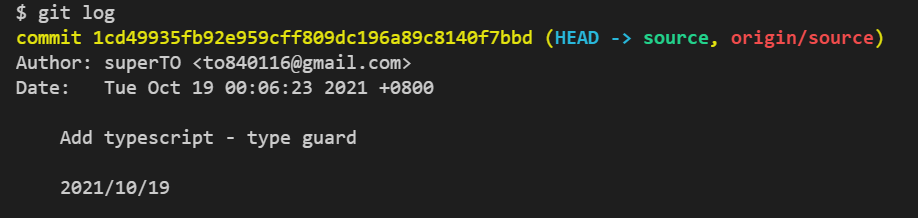
- 知道 HEAD -> source 和 origin/source 意思
- 知道 origin 如何產生
講解 HEAD -> source 和 origin/source 意思
當使用 git commit 後 local 會多一個 commit, 如下圖 HEAD -> source 位置變更了
接著當使用 git push 會將 local 的 commit 推送到 origin/source 讓 origin/source 和 local 同步
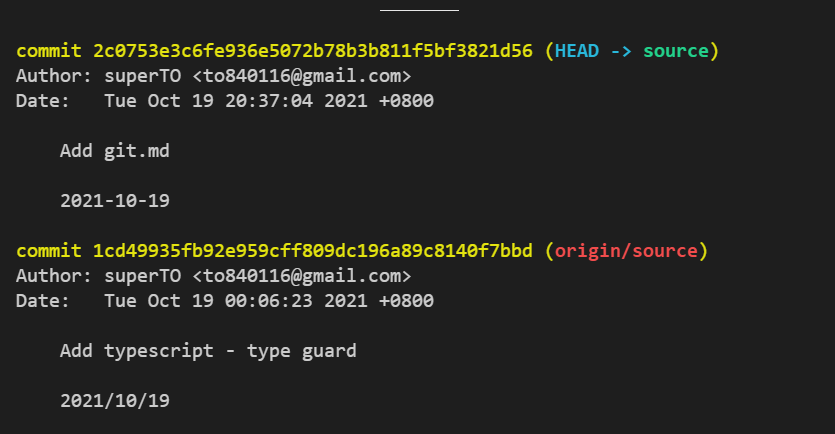
origin/source 指的是該 branch 最後一次和 origin 同步的 commit 所在的位置
講解 origin 如何產生
- 可以使用 git remote -v 可以看到
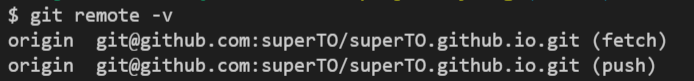
- 這樣就可以知道「git push origin main」的意思了
補充 git remote add
執行下列指令後 git remote -v 的變化
1
git remote add upstream git@github.com:superTO/Leetcode.git
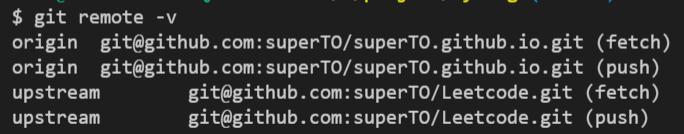
之後使用「git pull upstream master」就可以直接對 git@github.com:superTO/Leetcode.git 的 master 這條 branch 執行 fetch + merge
1
這個方法在 fork 專案後, 如果版本落差太大會使用到